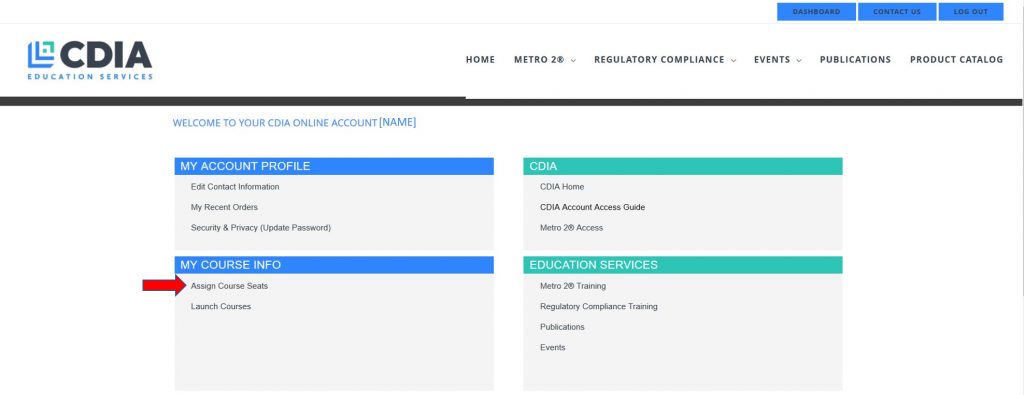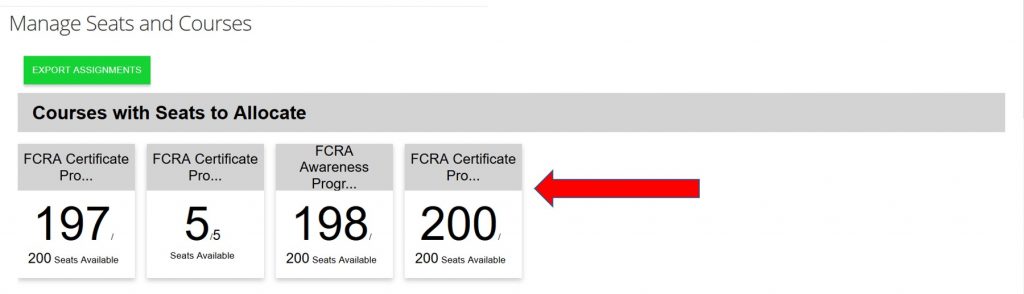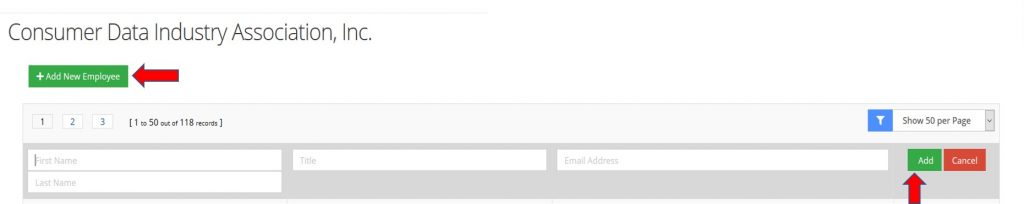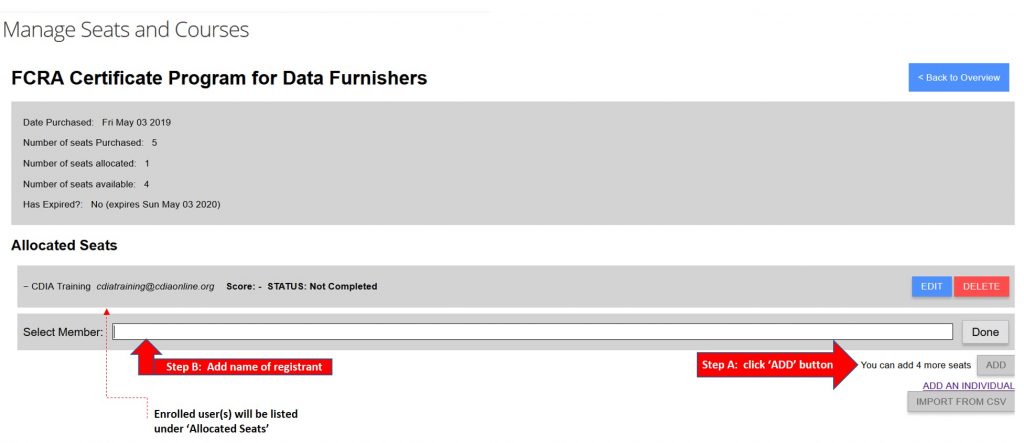Thank you for your interest in CDIA’s training programs. The following instructions will guide you in assigning the course(s) you ordered to the users (including yourself, if applicable) who will be taking the training.
STEP 1 –
Log in to your CDIA Online Account (if not logged in already), then click on ‘Assign Course Seats‘ under the ‘My Course Info’ section.
STEP 2 –
You will be directed to a page to ‘Manage Seats and Courses’. Select the course to which you would like to enroll users (i.e., allocate seats).
STEP 3a –
First, you will want to determine if the user has an existing CDIA Online Account. You can do this by clicking on the ADD AN INDIVIDUAL’ link (located under the ‘ADD’ button, as shown in screenshot above) and search for the person’s name under the organization page.
If an individual does not have an existing CDIA Online Account, you will need to create one for them first. To do so, click the ‘ADD AN INDIVIDUAL’ link. A new window will open with your organization page. Click the ‘Add New Employee’ button (at top left of page). Fill in the fields with your registrant’s information as indicated (i.e., First Name, Last Name, Title, Email), then click the green ‘Add’ button (to the right of the fields).
Once finished adding your new registrant, return to the ‘Manage Seats and Courses‘ window and follow the instructions from STEP 3b.
STEP 3b –
If they are already in our database, Click the ‘ADD’ button* (at bottom right of page); the ‘Select Member’ field that appears is where you will start entering the name of your registrant(s). If they have a CDIA Online Account already, their name will pop up. Click on the name and they will be allocated a seat, enrolling them in the course.
* If you have a large number to enroll, use the ‘IMPORT FROM CSV‘ button instead to upload a spreadsheet with your registrants’ information (organize their info. under columns with headers titled ‘First Name’, ‘Last Name’ and ‘Email’).
Each individual registered will be sent an email automatically with instructions on how to access the training.
If you have questions, or need any assistance with enrolling your registrants, please contact cdia_training@cdiaonline.org.